Managing an entire team can be a challenging task, especially when dealing with complex projects that require agility and a focused approach. One effective method to address these challenges is sprint planning. This technique is versatile and can be applied across various industries and teams, whether in marketing, software development, or other collaborative settings.
To ensure a sprint is successful, it is crucial that team members understand the process and objectives clearly. Having a sprint planning template can greatly enhance organization, communication, and execution, providing a structured roadmap for achieving sprint goals.
In this article, we will explain what sprint planning is, its significance, and how to create an optimized sprint planning template. Follow these steps to design a clear, actionable document that aligns with your project’s needs and objectives.
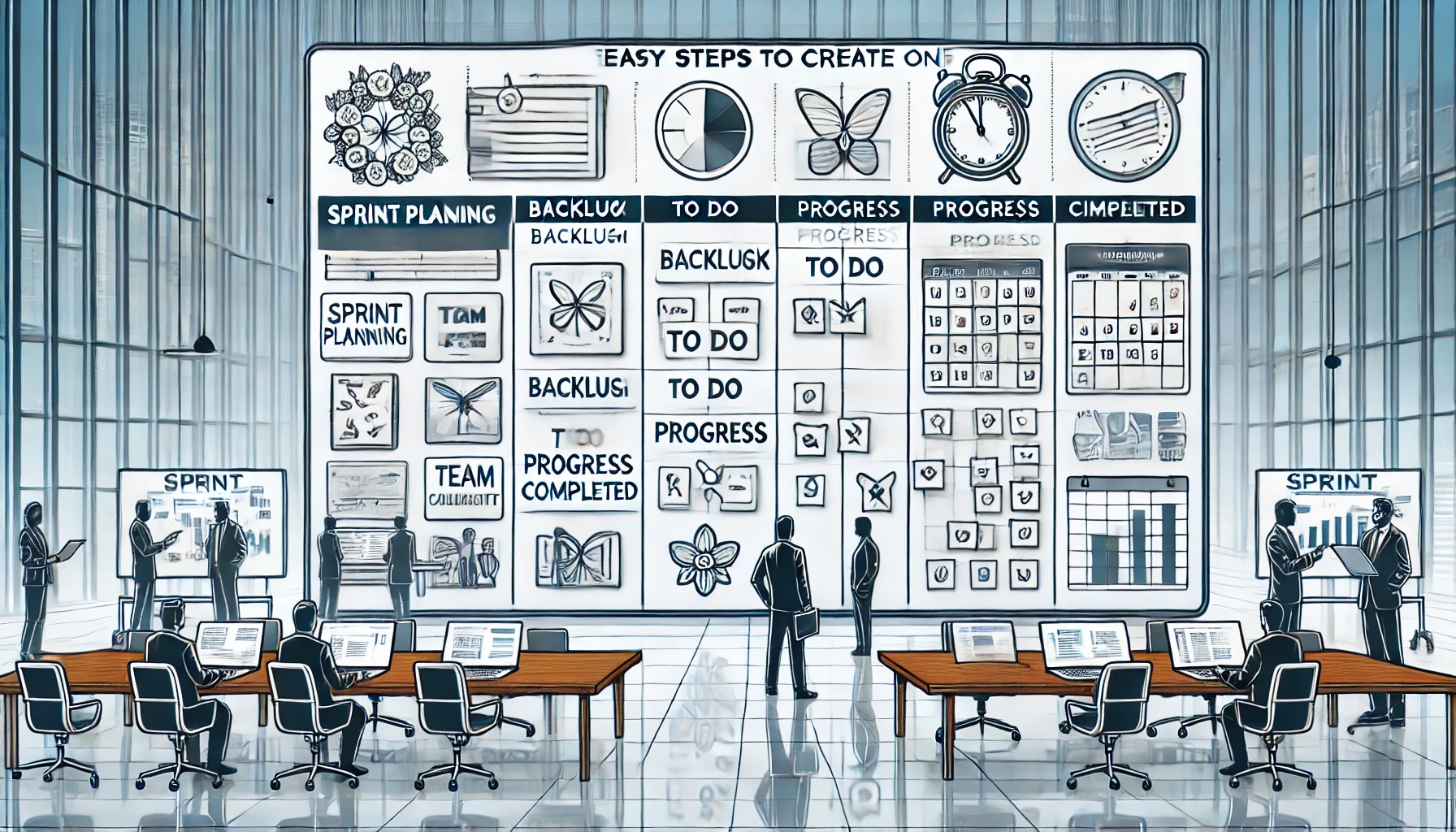
What Is Sprint Planning?
A sprint is a structured methodology designed to support the development process by breaking down larger projects into smaller, manageable tasks. It serves as a project management tool, ensuring the team remains aligned and focused on achieving specific deliverables within a fixed time frame.
Sprint planning typically covers a short, defined period—usually one to four weeks—during which the team prioritizes tasks and organizes the work needed to meet project goals. This method is particularly useful in large-scale projects, helping teams maintain focus and achieve high productivity levels.
Sprints are a cornerstone of the agile methodology, emphasizing collaboration, adaptability, and iterative improvement. To effectively execute sprint planning, creating a well-structured template is indispensable.
Difference Between Sprint, Scrum, and Agile
Although the terms "sprint," "scrum," and "agile" are closely related, they are distinct concepts:
- Agile: A broad methodology that prioritizes flexibility, collaboration, and iterative progress.
- Scrum: A framework within agile that provides specific roles, tools, and practices for team management.
- Sprint: A short, time-boxed period within the scrum framework focused on completing specific tasks or deliverables.
In essence, the sprint is an integral part of the scrum framework, which itself operates under the umbrella of agile principles. Understanding these distinctions is important when creating a sprint planning template tailored to your needs.
How to Create a Sprint Planning Template
Crafting a sprint planning template requires attention to detail and a clear understanding of your project’s goals. Each element of the template should contribute to improved efficiency and team alignment.
Follow these steps to create a template that enhances collaboration and drives results:
1. Define the Project Title and Manager
Begin by clearly stating the project name and the manager responsible for overseeing the sprint. This ensures proper identification and avoids confusion, especially in organizations that conduct multiple sprints simultaneously.
2. List the Sprint Backlog
The sprint backlog is a list of tasks or work items that the team needs to address during the sprint. These tasks should be specific, actionable, and aligned with the overall project objectives. The scrum master typically organizes and assigns these tasks to individual team members.
3. Assign User Stories
User stories represent the team’s efforts in terms of specific goals or deliverables. These are usually expressed as brief, descriptive statements (e.g., "As a user, I want to…") to provide context and clarity.
Incorporate story points, a metric used to estimate the complexity and effort required for each task. A well-planned sprint typically includes between 5 and 15 user stories, depending on the project’s scope and team capacity.
4. Detail Features and Requirements
Outline the key features or requirements associated with each task in the sprint backlog. These details guide team members, ensuring everyone understands the expectations and deliverables for each item.
5. Set Start and End Dates
Define the timeline for the sprint by specifying start and end dates. Sprints are designed to be short and focused; therefore, the duration should not exceed four weeks. Clearly defined dates help the team stay on track and maintain momentum.
6. Incorporate a Sprint Review Section
Add a section for sprint review to document feedback and observations after the sprint concludes. This area should capture lessons learned, challenges faced, and areas for improvement. Sharing these insights with the entire team fosters a culture of continuous improvement.
Where to Create a Sprint Planning Template
Several tools are available for creating sprint planning templates, ranging from specialized software to widely-used productivity tools. Among these, Microsoft Office stands out as a versatile and reliable option.
With programs like Excel, Word, and PowerPoint, you can create templates that are:
- Easy to edit and customize
- Accessible to team members
- Suitable for various presentation formats
Additionally, Microsoft Office’s widespread adoption ensures compatibility and ease of use across different teams and organizations.
If you don’t already have Microsoft Office, you can purchase an activation key at affordable prices from platforms like RoyalCDKeys.
Ready-to-Use Sprint Planning Templates
If creating a template from scratch feels overwhelming, pre-designed templates can save time and effort. Here are some excellent options:
Template 1: Excel Sprint Planning Template
A spreadsheet-based template ideal for creating a Gantt chart to visualize timelines and task progress.
Template 2: Word Document Template
Perfect for those who prefer a text-based format for documenting sprint goals, backlog items, and user stories.
Template 3: PowerPoint Template
A visually appealing slide template designed for presenting sprint plans during team meetings or stakeholder briefings.
These templates can be downloaded and customized to fit your specific project needs.
Benefits of Sprint Planning Templates
Using a well-designed sprint planning template offers several advantages:
- Enhanced Organization: Keeps tasks, timelines, and responsibilities clearly defined.
- Improved Communication: Ensures all team members are aligned on sprint objectives.
- Increased Efficiency: Reduces ambiguity and helps prioritize tasks effectively.
- Scalability: Can be adapted for projects of varying sizes and complexities.
Conclusion on Sprint Planning Templates
Sprint planning is a powerful methodology for managing tasks and achieving project goals efficiently. By creating or using a well-structured sprint planning template, you can streamline workflows, enhance collaboration, and drive better outcomes for your team.
Now that you have a comprehensive understanding of sprint planning and its benefits, it’s time to put this knowledge into action. Whether you build a template from scratch or customize a ready-made one, ensure it aligns with your team’s needs and objectives.
Pro Tip: Utilize Microsoft Office tools to design and refine your sprint planning template. Their versatility and user-friendliness make them an excellent choice for managing agile projects effectively.
Source: How to Easily Make a Sprint Planning Template
Make sure to read our latest article: Sales Receipt Template: 6 Easy Steps to Use It Effectively