In the realm of project management, managing complex projects or juggling multiple plans simultaneously can often lead to confusion about requirements. Without a clear roadmap, team members may struggle to align with project objectives, delaying progress and jeopardizing success. To tackle this issue, a project requirements document—a tool dedicated to detailing all business and technical requirements—is indispensable.
This article provides a comprehensive guide to creating a requirements-gathering template that ensures clarity, enhances collaboration, and facilitates seamless project execution. Whether you’re a seasoned project manager or just starting out, this guide will equip you with the knowledge to craft a document that aligns your team and stakeholders with project objectives.
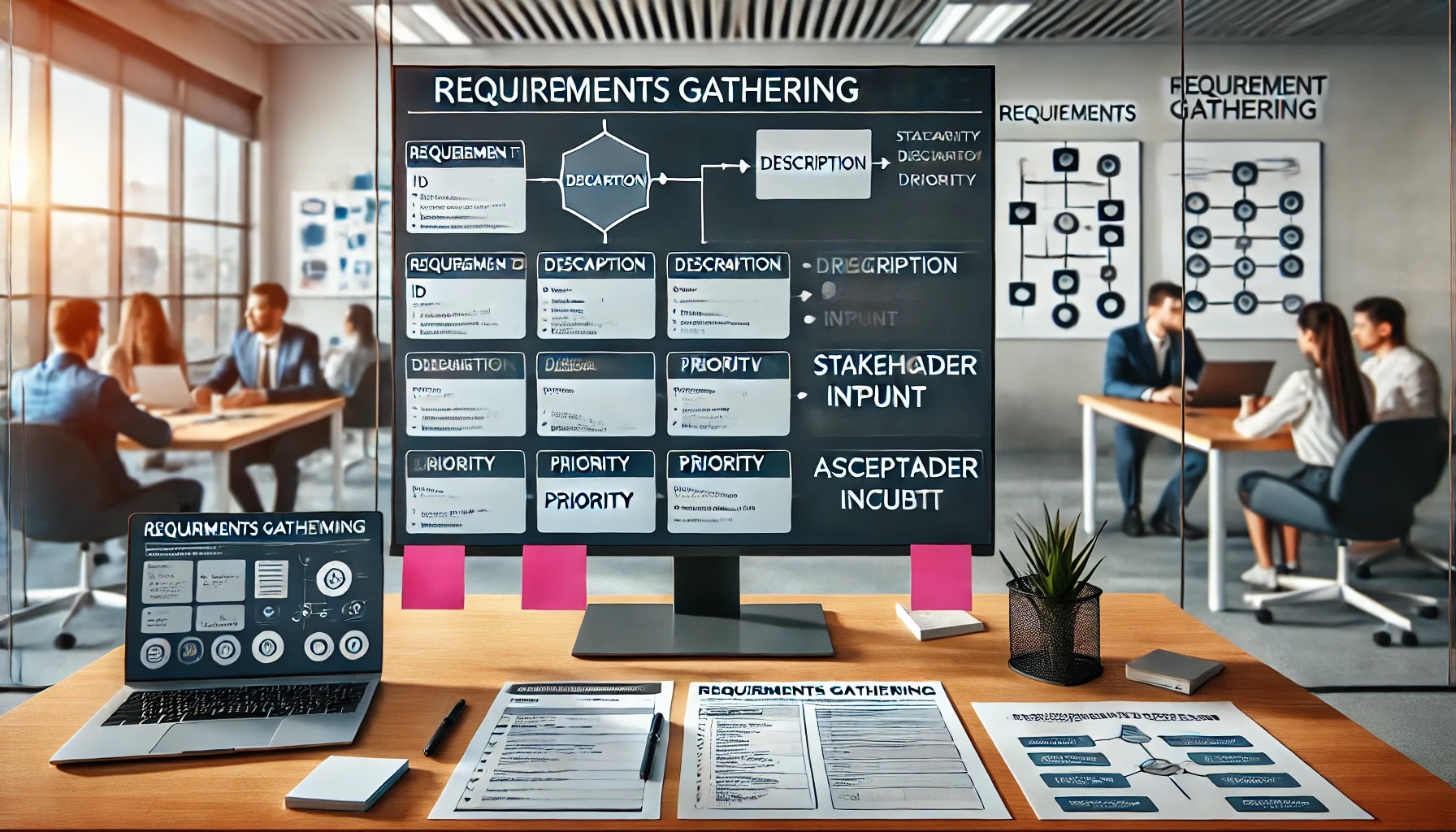
What Is Requirements Gathering?
Requirements gathering is a critical phase in project management, focused on identifying, documenting, and aligning all user and technical requirements necessary to achieve project goals. This process ensures that project objectives are clearly defined and attainable, helping to avoid delays and miscommunications.
Types of Requirements:
- Technical Requirements: Define the technical specifications needed for the project.
- Business Requirements: Outline the business objectives and deliverables.
- Functional Requirements: Describe the functions and features the final product must perform.
A well-documented requirements-gathering template ensures that all stakeholders remain on the same page, enabling a streamlined development process and boosting the likelihood of project success.
Why Is a Requirements-Gathering Template Important?
Alignment of Stakeholders:
A requirements document facilitates better communication and alignment among key stakeholders, project sponsors, and team members. It ensures that everyone understands the project’s scope and objectives.
Prevention of Scope Creep:
By documenting all requirements, the template helps in setting clear boundaries for the project, preventing unnecessary additions or changes that could derail progress.
Enhanced Feedback and Iteration:
Stakeholders can review the document to provide feedback, enabling iterative improvements to meet project needs effectively.
Efficient Resource Allocation:
The document aids in identifying and allocating the necessary resources, ensuring that the project stays on track and within budget.
Who Uses the Project Requirements Template?
The requirements template is a versatile tool used across various levels within an organization:
- Project Managers: To guide the project team and monitor progress.
- Key Stakeholders: To review and provide input on project specifications.
- Team Members: To understand their roles and deliverables.
- Sponsors: To evaluate the feasibility of the project and provide resources.
By granting appropriate access to the document, organizations can ensure that only authorized personnel can edit or make changes.
Functional vs. Nonfunctional Requirements
Before creating your requirements template, it’s essential to differentiate between functional and nonfunctional requirements:
Functional Requirements:
These specify the capabilities and features the project must deliver. Examples include:
- User interface elements.
- Data input and processing functionalities.
- Specific outputs required by the end user.
Nonfunctional Requirements:
These pertain to the operational aspects of the project, such as:
- Security protocols.
- Performance benchmarks.
- Compatibility with existing systems.
Both types are critical for a comprehensive project requirements document.
How to Create a Requirements-Gathering Template
Follow these steps to create a template tailored to your project’s needs:
1. Project Name and Goals
Start with a clear title and a brief description of the project’s goals and objectives. This provides context and ensures that all stakeholders are aligned.
2. Requirement Name
List all requirements, ensuring they are descriptive yet concise. Grouping them by priority or type can improve readability.
3. Requirement Number
Assign unique identifiers to each requirement. This simplifies tracking and referencing throughout the project lifecycle.
4. Description of the Item
Provide a brief yet detailed explanation of each requirement. Avoid lengthy descriptions—focus on clarity and relevance.
5. Item Category
Categorize each requirement. Common categories include:
- User Interface (UI)
- User Experience (UX)
- Security
- Performance
6. Item Status
Include a status field (e.g., pending, in progress, completed) to track the progress of each requirement.
7. Team Member Assigned
Assign ownership of each requirement to specific team members or departments.
8. Notes
Add a notes section for additional observations, clarifications, or follow-up actions.
Tips for Creating an Effective Requirements Document
1. Keep the Document Online
Leverage tools like Microsoft Excel or cloud-based platforms to make the document accessible and shareable. This ensures that all team members can view updates in real-time.
2. Update the Document Regularly
Ensure that the document is always up-to-date. Regular updates help maintain accuracy and keep stakeholders informed of progress.
3. Use a Template That Fits Your Needs
Select or design a template that aligns with your project’s unique requirements. Avoid overly complex formats to ensure usability.
Tools for Creating a Requirements-Gathering Template
Microsoft Excel:
Excel’s flexibility and advanced features make it an ideal tool for creating and managing requirements documents. Its accessibility and widespread use in businesses make it a practical choice.
Microsoft Office 2024 Professional Plus:
Available at an affordable price, this software suite includes Excel and Word, providing all the tools needed to create detailed and professional documents.
- Buy Microsoft Office 2024 Professional Plus Key from RoyalCDKeys to access advanced features and save costs.
Ready-to-Use Templates
Template 1
A simple, user-friendly requirements template for any type of business or project.
Template 2
A project requirements checklist template for tracking progress.
Template 3
A detailed specification template for projects with complex equipment or supply needs.
Conclusion
A well-crafted requirements-gathering template is indispensable for ensuring project success. By systematically documenting functional and nonfunctional requirements, aligning stakeholders, and maintaining a clear focus on objectives, you can streamline your project management process and achieve your goals efficiently.
Start creating your requirements document today using the steps and templates provided in this guide. With tools like Microsoft Excel, you can build a dynamic and adaptable document that evolves with your project’s needs. Proper planning and documentation will set the foundation for project success.
Source: How to Easily Make a Requirements Gathering Template
Don’t miss out on our last blog post: Template for Root Cause Analysis: Solve and Identify Problems