Logic models are powerful tools for project planning and evaluation, helping to structure and visualize the flow from inputs to outcomes. By offering a clear path from project inception to completion, logic models allow project managers to organize resources, set realistic goals, and engage stakeholders in a way that promotes accountability and clarity. A logic model template serves as the foundation for mapping out inputs, outputs, and the desired outcomes of a project. In business, government, and non-profits, logic models have become essential for structuring project goals, aligning tasks with organizational objectives, and evaluating long-term impact.
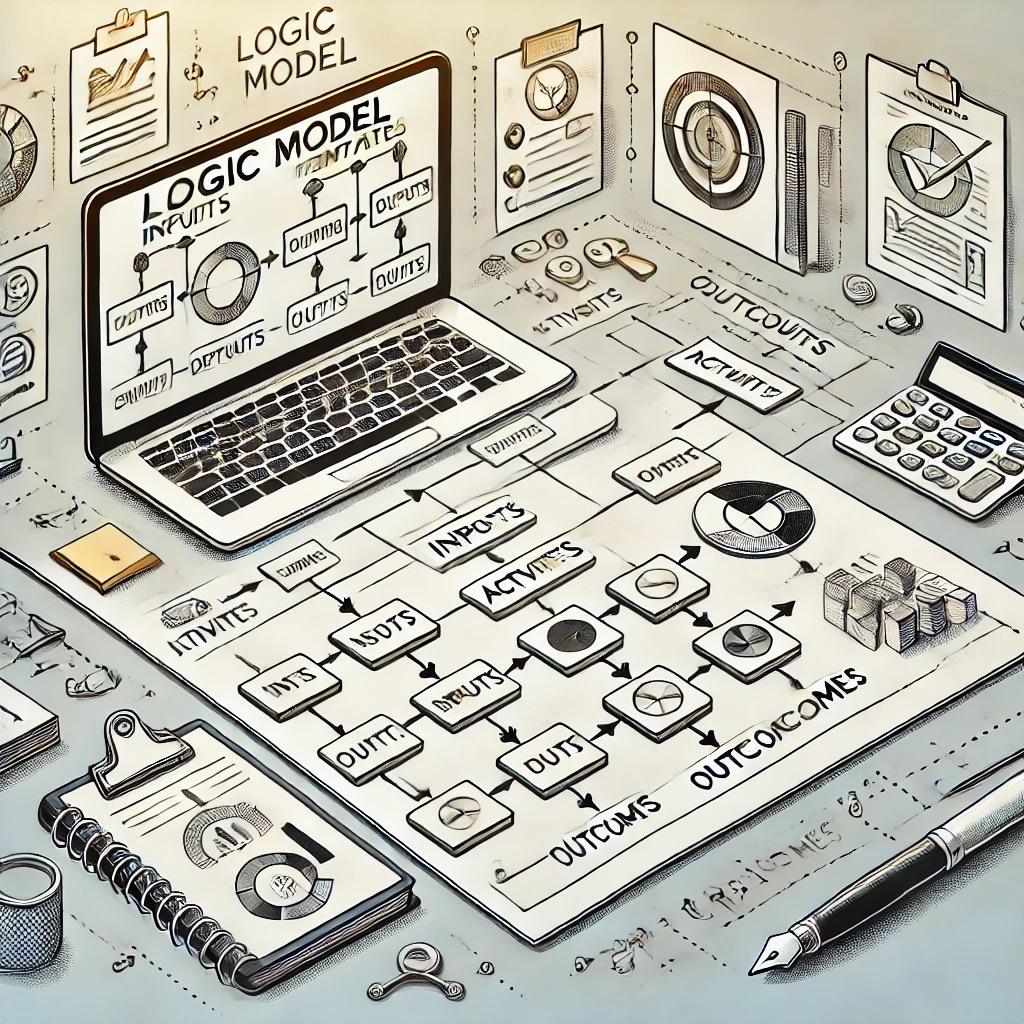
Selecting the Right Software for Your Logic Model
Choosing the right software for creating a logic model is crucial for maximizing efficiency and ensuring ease of use. Microsoft Office, with tools like Word, Excel, and PowerPoint, is an excellent choice due to its versatility and accessibility. Each tool within the Office suite offers unique capabilities for customizing templates and sharing documents across teams, making it easy to edit and review.
- Microsoft Excel is ideal for creating tables and structured formats, making it easy to map inputs, activities, outputs, and outcomes.
- Microsoft PowerPoint works well for graphic-based logic models, allowing users to build visual layouts, add colors, and embed icons for better comprehension.
- Microsoft Word is useful for a written logic model with a blend of visuals and text-based descriptions, making it easier to explain each element in detail.
For those looking to access affordable Microsoft Office licenses, sites like RoyalCDKeys provide options for Office 365, which includes cloud access and team collaboration.
Top Logic Model Templates
Using a template simplifies the process of building a logic model, allowing you to customize it based on project scope, target audience, and intended outcomes. Here are some recommended templates for different levels of complexity:
- Template #1: Comprehensive Model – This template is ideal for professional use, with sections dedicated to each aspect of the logic model: inputs, activities, outputs, outcomes, and impact. It’s great for complex projects that require detailed tracking and reporting.
- Template #2: Graphic-Based Model – For easier understanding and quick visualization, a graphic-based model provides an engaging and user-friendly approach. It’s ideal for project teams who benefit from a more visual outline of workflows.
- Template #3: Simplified Model – This is a straightforward model suited for smaller projects or new users. It covers the basics with a streamlined design, focusing on the core elements of a logic model to keep the project on track without overwhelming detail.
These templates can be tailored to fit specific needs, ensuring the logic model supports the project’s goals and the organization’s broader objectives.
Understanding a Logic Model
A logic model illustrates the connections between resources, activities, and the outcomes of a project. The model typically includes three primary components:
- Inputs: Resources such as funding, time, personnel, and materials required to execute the project.
- Outputs: Activities and services provided by the project, along with the tangible products it creates.
- Outcomes: Results or changes that occur because of the project. These are often divided into short-term, mid-term, and long-term outcomes to measure impact over time.
This structure guides project managers in understanding each stage’s role in achieving the desired final outcome. By visually linking resources with intended results, logic models provide a clear pathway to success.
Benefits of Using Logic Models
Implementing a logic model brings many advantages to project planning and evaluation, making them essential for business success. Here are some of the top benefits:
- Optimized Resource Allocation: Logic models help identify the resources necessary for project execution, allowing for better financial and operational planning.
- Enhanced Accountability: With a clear outline of each team member’s responsibilities, logic models promote accountability, making it easier to track tasks and progress.
- Goal Alignment: By connecting activities directly to outcomes, logic models ensure that every action is aligned with project and organizational goals, supporting strategic planning.
- Improved Stakeholder Engagement: Logic models clarify the project’s purpose and objectives, making it easier for stakeholders to understand and support the initiative.
- Efficient Evaluation: Logic models serve as a valuable reference point for evaluating a project’s success, providing clear criteria to assess progress at each stage.
Steps to Create Your Logic Model Template
Building a logic model template is simple when you break it down into steps. Here’s a guide to creating a logic model tailored to your project’s needs:
Step 1: Define the Problem Statement
Identify and define the core problem your project seeks to address. The problem statement sets the foundation for the logic model, aligning with project goals and organizational mission.
Step 2: Identify Inputs
List all resources required to implement the project, including financial, human, and technical resources. Ensuring accurate identification of inputs allows for realistic planning and budget management.
Step 3: Establish Outputs
Outputs describe the activities and tasks necessary for achieving the project goals. This could include training sessions, product launches, marketing campaigns, or any other key activities.
Step 4: Determine Outcomes
Outcomes refer to the changes or benefits expected as a result of the project. Define short-term, mid-term, and long-term outcomes to visualize the project’s impact over time.
Step 5: Create an Outline
Once you’ve established the inputs, outputs, and outcomes, it’s time to structure them into a cohesive format. Use a pre-designed template in Microsoft Office to quickly outline these sections, customizing colors, labels, and structure for clarity.
Free Logic Model Templates
Templates offer a quick way to set up a logic model, providing frameworks to document each step in an organized and accessible manner. Here are a few free options to consider:
- Professional Logic Model Template: This template includes sections for inputs, activities, outputs, outcomes, and impact, suited for projects with extensive documentation needs.
- Basic Logic Model Template: Focuses on essential components, ideal for small projects or initial planning stages. Its simplicity makes it a great starting point for teams new to logic modeling.
- Color-Coded Logic Model Template: Adds a visual layer to logic models, making it easy to differentiate between various components. It’s especially useful for presentations and stakeholder meetings.
Each template can be easily customized to fit your organization’s specific objectives, improving the efficiency and clarity of your planning process.
How to Use Microsoft Office for Logic Models
Microsoft Office provides a range of options for creating and customizing logic model templates. Excel and PowerPoint, in particular, are effective for creating and maintaining these models. Here’s a quick look at how each can support your workflow:
- Excel: Great for detailed tables and structured models. Excel allows you to create and track logic models in spreadsheet form, making it easy to analyze and adjust data.
- PowerPoint: Ideal for a visual presentation of logic models. PowerPoint provides flexibility in arranging and color-coding elements for a clear, engaging layout, perfect for communicating with stakeholders.
- Word: Works well for text-based logic models, allowing you to provide thorough explanations and insights for each component.
Accessing affordable Microsoft Office licenses, such as through RoyalCDKeys, ensures you can work with the best tools for creating and managing your logic models.
Conclusion
Incorporating a logic model template into your project planning process is a proven way to enhance project clarity, optimize resources, and track outcomes. Logic models simplify complex projects, allowing you to visualize inputs, activities, and desired results, while also fostering accountability and stakeholder engagement.
Whether you’re working in Excel, PowerPoint, or Word, Microsoft Office templates offer a range of customizable options to make logic modeling straightforward and effective. By structuring your project’s goals, resources, and steps with a logic model, you’ll gain valuable insights that will guide you to success, ensuring your projects are impactful and aligned with long-term objectives.
Source: Logic Model Template - Quick Guide with Free Templates
Read also our last article: Master Swim Lane Diagrams for Clear Process Mapping