Managing your financial transactions accurately is essential for both personal and business purposes. While banks provide basic account summaries, relying solely on them can lead to inaccuracies due to uncleared payments, deposits, or other discrepancies. This is where a checkbook register comes in handy. A well-maintained checkbook register ensures you have complete control over your financial records and helps in tracking every transaction efficiently.
In this article, we’ll walk you through how to create a checkbook register template, why it’s important, and provide tips for maintaining one effectively. Whether you’re managing personal finances or a business account, this guide will help you streamline your financial tracking processes.
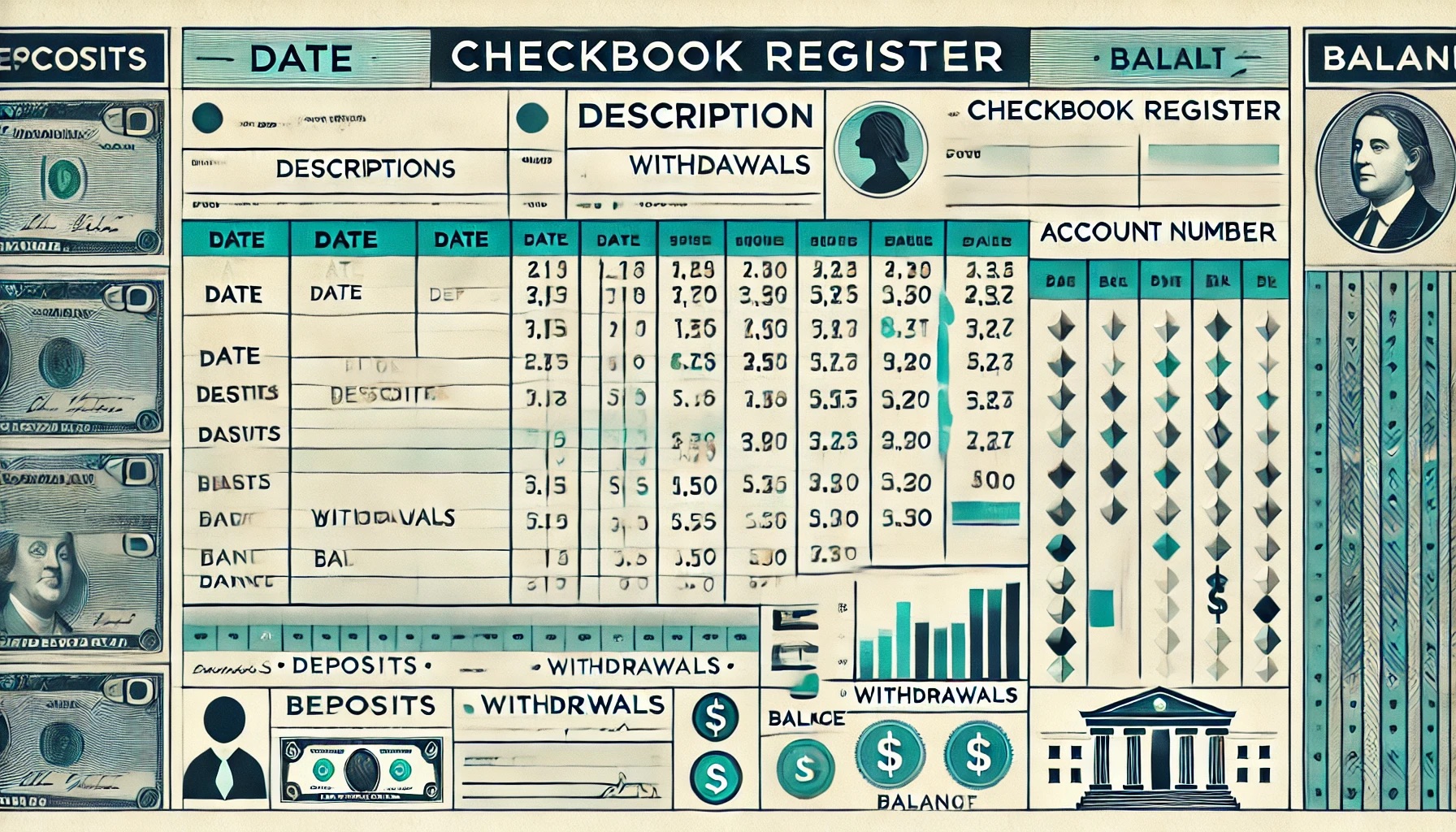
What Is a Checkbook Register Template?
A checkbook register template is a structured document that records all your financial transactions, such as deposits, withdrawals, and balances. It’s an essential tool for tracking cash flow, ensuring accuracy, and maintaining organized financial records.
Typically, this document is used by:
- Individuals to manage personal bank accounts and spending habits.
- Businesses to track income, expenses, and account balances.
A checkbook register includes key details such as transaction dates, descriptions, payment types, deposits, withdrawals, and the running balance. It’s a powerful resource for reconciling your bank statements and avoiding overdraft fees.
Why You Shouldn’t Rely Solely on the Bank
While banks provide transaction summaries, there are several reasons why maintaining your own checkbook register is beneficial:
- Catch Errors: Banks can make mistakes in recording transactions or may not reflect pending checks and deposits immediately.
- Monitor Spending: A checkbook register gives you a real-time overview of where your money is going, helping you track spending habits and avoid overspending.
- Add Context: Banks provide basic details, but a personal register allows you to add additional notes, such as specific purchase details or categorization for budgeting purposes.
- Reconcile Accounts: By comparing your register with the bank statement, you can spot discrepancies and address them promptly.
- Plan Better: With detailed financial records, you can forecast future expenses and budget effectively.
How to Create a Checkbook Register Template
Here’s a step-by-step guide to creating a comprehensive checkbook register template that meets your needs:
Step 1: Create a Date Field
Every transaction begins with a date. Include a dedicated column for recording the transaction date. This helps you sort and locate transactions easily when needed.
Step 2: Add a Description Column
A description field is crucial for identifying transactions. This can include:
- The name of the payee or payer.
- The reason for the transaction.
- Notes for additional details (e.g., "January rent payment").
Step 3: Include Payment Types
Add a column to specify the type of payment. Examples include:
- Cash
- Check
- Online transfer
- Credit/debit card
This helps categorize transactions for budgeting and analysis.
Step 4: Categorize Services or Products
Create a column to list the type of service or product associated with the transaction. This allows for more granular tracking, especially for businesses managing diverse income and expense sources.
Step 5: Track Withdrawals
Add a column for recording amounts withdrawn from your account. Clearly identify the purpose of the withdrawal to maintain transparency and accuracy.
Step 6: Record Deposits
Include a dedicated column for deposits. Like withdrawals, you should note the source of income, whether it’s from sales, salary, or other revenue streams.
Step 7: Maintain a Running Balance
A running balance column calculates your current account balance after each transaction. If you’re using a digital tool like Excel or Google Sheets, you can automate this calculation with formulas.
Tips for Maintaining a Checkbook Register
To ensure your checkbook register remains accurate and useful, follow these best practices:
1. Keep It Updated
Update your register immediately after every transaction. Delays in recording can lead to discrepancies and missed entries.
2. Use Online Tools
Leverage digital tools like Microsoft Excel or Google Sheets to simplify calculations and enhance accessibility. Online formats also enable cloud storage, making your register accessible from anywhere.
3. Restrict Access
For business registers, limit access to authorized personnel only. This minimizes the risk of errors or unauthorized changes.
4. Reconcile Regularly
Compare your register with bank statements at least once a month to ensure consistency and accuracy.
5. Add Relevant Details
Include additional fields, such as tax categories or payment methods, based on your specific needs. Customizing your register makes it more relevant and efficient.
Tools for Creating a Checkbook Register
Several tools can help you create and maintain a checkbook register. Here are some popular options:
1. Microsoft Excel
Excel is one of the most versatile tools for creating a checkbook register. With its advanced formula features, you can automate calculations, filter transactions, and customize templates.
2. Google Sheets
For those who prefer cloud-based solutions, Google Sheets offers similar functionality to Excel with the added benefit of real-time collaboration.
3. Accounting Software
Tools like QuickBooks or FreshBooks provide built-in templates for tracking transactions. While these may be more robust, they often come with subscription fees.
4. Printable Templates
You can find pre-made templates online that are ready to use. These templates are great for those who prefer physical records.
Ready-to-Use Checkbook Register Templates
If you don’t want to start from scratch, here are some ready-to-use templates you can download and customize:
Template 1: Minimalist Design
A simple black-and-white template with essential fields for tracking transactions.
- Features: Date, description, type, withdrawals, deposits, balance.
- Download: Minimalist Checkbook Template
Template 2: Vertical Layout
An editable template with a vertical layout for easier viewing.
- Features: Additional notes section and automated balance calculation.
- Download: Vertical Checkbook Template
Template 3: Business-Focused
A detailed Excel template tailored for small businesses.
- Features: Service categories, tax fields, and client information.
- Download: Business Checkbook Template
Conclusion
A well-maintained checkbook register is an invaluable tool for managing your finances, ensuring accurate records, and preventing errors. Whether you’re tracking personal expenses or managing business accounts, creating a customized register tailored to your needs is essential.
By following the steps and tips outlined in this guide, you can create an efficient checkbook register that simplifies financial management. Use the recommended tools and templates to get started and ensure your financial records are always accurate and up to date.
Source: Making a Checkbook Register Template With Just a Few Steps
Don’t forget to explore our previous post: How to Create Payslips Efficiently: Tips and Templates