Managing a project when all you have is the final due date can be overwhelming for project managers. Planning every detail with minimal guidance requires strategic thinking and careful scheduling. That’s where the workback schedule comes in—a powerful tool for mapping out a project from the end date backward, ensuring efficiency and productivity.
In this guide, you’ll learn how to create a workback schedule template to streamline your project planning and execution.
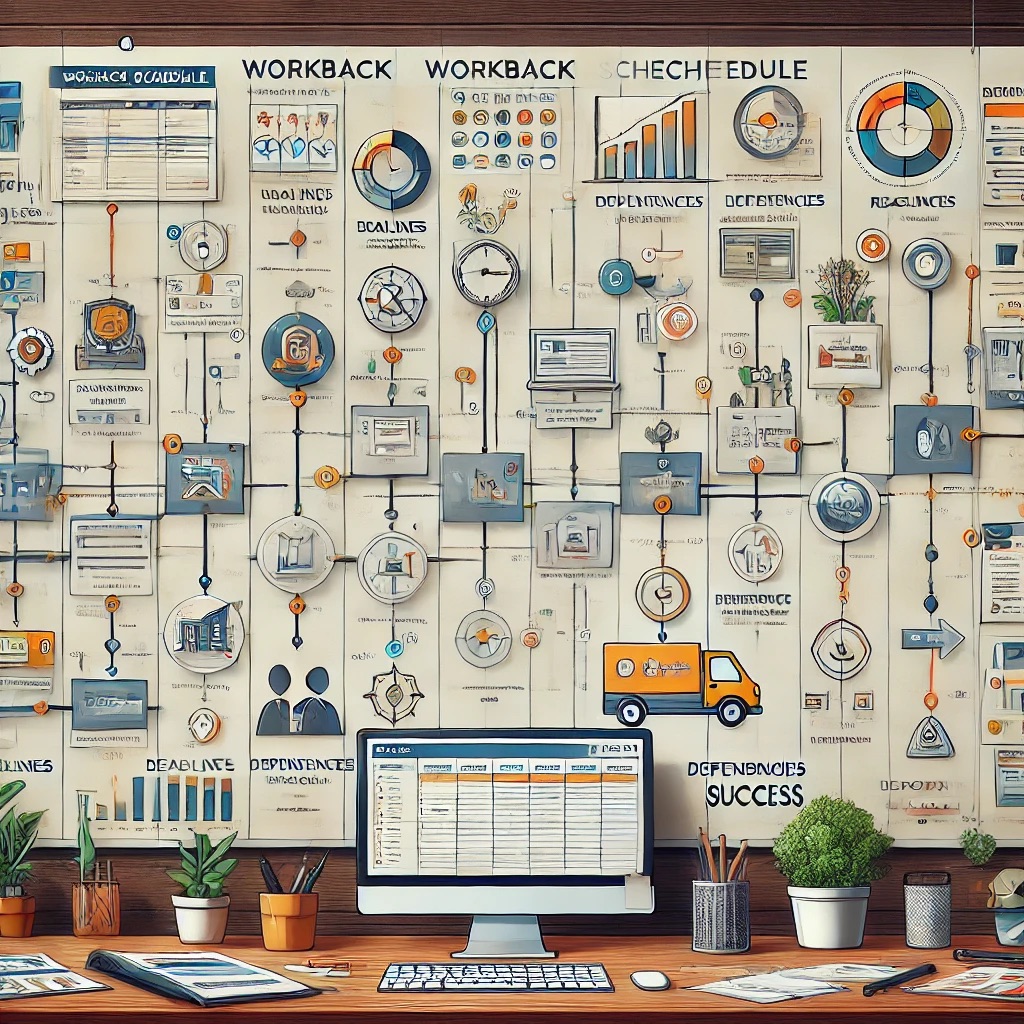
What Is a Workback Schedule?
A workback schedule is a project management tool that builds a timeline starting from the project's due date and working backward to the start date. This method allows you to allocate tasks, set deadlines, and ensure that every piece of the project puzzle fits perfectly within the given timeframe.
Workback schedules provide detailed information for both team members and stakeholders, helping them stay on track and complete tasks efficiently. This reverse-engineering approach ensures that all deliverables are completed in time for a successful project launch.
Why Is a Workback Schedule Important?
A workback schedule offers several key benefits that can be crucial for a project’s success:
- Time Management: Managing a project with a strict deadline can be daunting. A workback schedule helps you break down the timeline into manageable chunks, making it easier to allocate time for each task and track progress.
- Resource Optimization: By planning backward, you can identify when and where resources are needed, avoiding unnecessary expenditures or delays. Efficient resource planning prevents bottlenecks and ensures a smoother workflow.
- Milestone Identification: Workback schedules make it easier to set and track key project milestones, ensuring that critical tasks are completed on time. This can also highlight unrealistic deadlines, helping project managers negotiate better timelines with stakeholders.
- Risk Management: A well-thought-out workback schedule can reveal potential risks and obstacles early on, allowing for proactive problem-solving.
How to Create a Workback Schedule Template
Follow these steps to create a comprehensive workback schedule template for your projects:
1. Define the Due Date
Since workback scheduling starts from the end, your first step is to establish the project’s deadline. This is a critical step that often requires collaboration with stakeholders and clients. Open communication is essential to agree on a realistic and achievable end date.
Negotiating a flexible due date can also provide some buffer time, reducing stress and ensuring quality work. Remember, the foundation of a good workback schedule lies in clear communication.
2. Break Down the Project Into Steps
Once the due date is set, analyze the project to break it down into all necessary tasks and phases. Determine the order in which these tasks need to be completed, and estimate the time required for each. While working backward may feel unusual at first, it becomes easier as you map out each step.
If you’re unsure about specific timeframes, consult team members for input. They can provide realistic estimates and advice on the best order for task completion.
3. Assess Available Resources
Next, evaluate the resources you have at your disposal. This includes human resources, materials, equipment, and any budget constraints. A thorough resource analysis will help you understand what’s needed to complete the project on time.
The more detailed your resource assessment, the better prepared you’ll be to handle any surprises that may arise. This step can prevent delays and keep your project on track.
4. Allocate Tasks and Resources
With your tasks and resources outlined, it’s time to assign responsibilities. Match each task with the appropriate team members or departments, ensuring that resources are allocated efficiently. This step is crucial for optimizing productivity and meeting deadlines.
Allocating resources also helps you identify any gaps in your plan. For example, if a key team member is unavailable during a critical phase, you can make adjustments early on.
5. Establish the Project Start Date
Now that you’ve worked backward from the due date and assigned tasks, determine the project’s start date. This ensures that you have enough time to complete all phases without rushing. As with the due date, this step should be discussed with your team to make sure everyone is on board.
Setting a clear start date also provides a sense of structure, helping team members understand when their work begins and how it fits into the overall timeline.
6. Create Multiple Workback Schedule Versions
Experiment with different versions of your workback schedule to find the most efficient one. Testing multiple timelines can help you identify potential problems and optimize the workflow. Once you’ve settled on the best version, you can finalize your template.
Having backup schedules also prepares you for unexpected changes or challenges, making your project more adaptable.
Where to Create a Workback Schedule Template
You can create a workback schedule using various software, from specialized project management tools to general-purpose programs. Here are some popular options:
Microsoft Excel
Excel is a versatile tool that provides features for creating detailed workback schedules. You can customize templates, use built-in functions, and create visual timelines to track progress. Excel is ideal for businesses looking for a cost-effective and multi-functional solution.
Microsoft PowerPoint
PowerPoint is another excellent option, especially if you need to present your workback schedule to stakeholders. You can create visually appealing timelines and slides that clearly communicate your project plan.
Specialized Project Management Software
Tools like Asana, Trello, and Jira are great for complex projects that require advanced features. These platforms offer real-time updates, task management, and collaboration options. However, they can be expensive, so evaluate your needs before investing.
If you don’t have a Microsoft Office license, you can purchase one from RoyalCDKeys at a lower price compared to the official store. This will give you access to all Office programs, saving money that can be used elsewhere in your business.
Ready-to-Use Templates
If you don’t want to create a workback schedule from scratch, there are many pre-designed templates available. Here are a few examples:
- Template 1: A simple workback schedule with a timeline. Ideal for straightforward projects.
- Template 2: A workback schedule with a Gantt chart. Great for visualizing tasks and team assignments.
- Template 3: A deadline-focused calendar template. Highlights key dates for efficient tracking.
Conclusion on Workback Schedules
A workback schedule is an invaluable tool for managing projects with strict deadlines. While it may seem complicated initially, it becomes more intuitive as you practice and understand the reverse-engineering process. The key is to approach each step thoughtfully and communicate effectively with your team and stakeholders.
From resource allocation to task sequencing, every detail matters. Keeping your schedule updated and flexible ensures your project runs smoothly from start to finish. Now that you have a comprehensive understanding of workback schedules, it’s time to create your own or download a ready-to-use template.
Remember, a well-executed workback schedule not only boosts productivity but also improves the quality of your work, helping your business achieve its goals efficiently.
Source: How to Create the Perfect Workback Schedule for Your Business
Read also our last article: Project Charter Template: Essential for Project Success